Soru
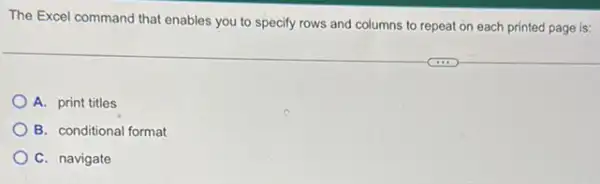
The Excel command that enables you to specify rows and columns to repeat on each printed page is: A. print titles B. conditional format C. navigate
Çözüm
4.4300 Voting
Meral
Usta · 5 yıl öğretmeniUzman doğrulaması
Cevap
The correct answer is A. print titles.<br /><br />The Excel command that enables you to specify rows and columns to repeat on each printed page is called "Print Titles." This feature allows you to select the rows and columns that you want to appear on every printed page, which is particularly useful when working with large datasets or when you need to keep track of column headers on each page.<br /><br />To set up print titles in Excel, you can follow these steps:<br /><br />1. Go to the "Page Layout" tab on the Excel ribbon Click on the "Page Setup" group and select "Print Titles."<br />3. In the "Page Setup" dialog box, you can specify which rows and columns to include as titles.<br />4. Click "OK" to save your settings.<br /><br />By using the "Print Titles" command, you can ensure that important information is always visible on each printed page, making it easier to follow along with your data.
Derecelendirmek için tıklayın:
