Soru
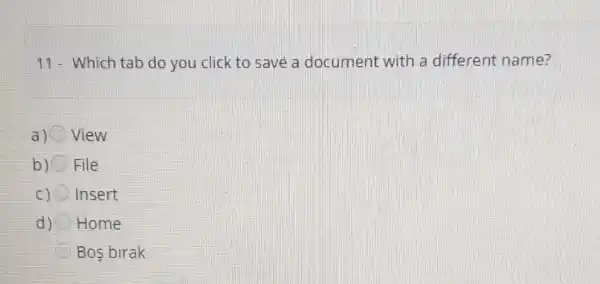
11- Which tab do you click to save a document with a different name? a) View b)O File C) Insert d) Home Bos birak
Çözüm
4.2179 Voting
Onur
Elit · 8 yıl öğretmeniUzman doğrulaması
Cevap
b) File
Açıklamak
## Step 1<br />This question is about the basic functionality of software applications, specifically where to find the option to save a document with a different name. The options given are different tabs that are typically found in software applications.<br /><br />## Step 2<br />The "View" tab is usually used to change the way the document is displayed. This includes options like zooming in or out, or changing the layout of the document.<br /><br />## Step 3<br />The "Insert" tab is used to add various elements to the document, such as tables, pictures, charts, and other multimedia elements.<br /><br />## Step 4<br />The "Home" tab usually contains options for formatting the text, such as changing the font, size, color, and other text-related options.<br /><br />## Step 5<br />The "File" tab, however, is where you can find options related to the entire file, including saving, saving as, opening a new file, printing, and other file-related options.<br /><br />## Step 6<br />Therefore, to save a document with a different name, you would click on the "File" tab.
Derecelendirmek için tıklayın:
